Want to Learn How to Place an Order on Harcheez.pk? Well, this post will tell you How to do Online Shopping on Harcheez.pk
If you’re new on Harcheez.pk, or are still in process of figuring out your Harcheez.pk -journey, then you should find this article useful. For someone who doesn’t quite know how to place an order on Harcheez.pk, we’re here to help! We can help you get a hang of it – and believe us, placing an order on Harcheez.pk is like a walk in the park!
You can place your order by following these easy steps.
How to Place Order on Harcheez.pk?
- To Place Order on Harcheez.pk, Go to Chrome/Google and search Harcheez.pk.
- Once opened, open and login with Harcheez.pk so that you have a registered account on Harcheez.pk.
- Now browse through the categories or search for your desired item, you can also use the search bar.
- When you’ve found your item, tap and go through the product information.
- Make sure you check its delivery time, product rating & reviews.
- If you’re satisfied with the product, click Add to Cart if you are buying multiple products, if you want to place an order directly tap Buy Now.
- In Buy Now, indicate your preferred quantity or variation if available once confirmed then you will be directed to the Shopping Cart.
- Select the products you want and tap Check Out in Shopping Cart.
- On the Check Out page, make sure you select your preferred delivery address, the delivery method then taps Proceed to Pay.
- It’s important that you remember to add your COMPLETE delivery address and ACTIVE contact details.
- Select your desired payment method i.e. Harcheez.pk Wallet, COD, Jazz Cash, Debit/Credit card, etc.
- Tap “Place Order”.
- There you go! Happy Shopping
How to Place Order on Harcheez.pk?
STEP 01: Now browse through the categories or search for your desired item, you can also use the search bar.

Once you’ve found the product you’re looking for, find the Buy Now button and click on it. And if you’re making multiple purchases, then tap on Add to cart.
STEP 02: When you’ve found your item, tap and go through the product information. Make sure you check its delivery time, product rating & reviews. If you’re satisfied with the product, click Add to Cart if you are buying multiple products, if you want to place an order directly tap Buy Now. If you added the item to the cart, then go to your shopping cart. Select the items you want to buy, and then tap on Check out.

Read Description about the product, Specification and All details which are given by the Vendor, If you’re satisfied with the product and want to order it. Click on Buy Now Button. and proceed to checkout.
STEP 03: Now you’ll see your checkout tab displayed on your screen. You can review all the product details. Here you can edit the delivery address and delivery method as well. (Full Name, Complete Address, Mobile Number, Email Address) Make sure you also check the product quantity, All shipping details are correct Total amount of your Order and then click on Place Order.

Finally, You Got Invoice

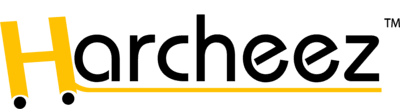
 Order Rs.2500/- and get free delivery if the product weight under 1kg.
Order Rs.2500/- and get free delivery if the product weight under 1kg.